Website speed is crucial for a positive user experience, search engine ranking, and conversions. In today’s fast-paced world, a slow-loading WordPress website can frustrate visitors, hurt your search engine ranking (SEO), and ultimately cost your business. Luckily, there are several steps you can take to improve your website’s performance and ensure a smooth user experience, even if you’re not a technical Wizard like we are.
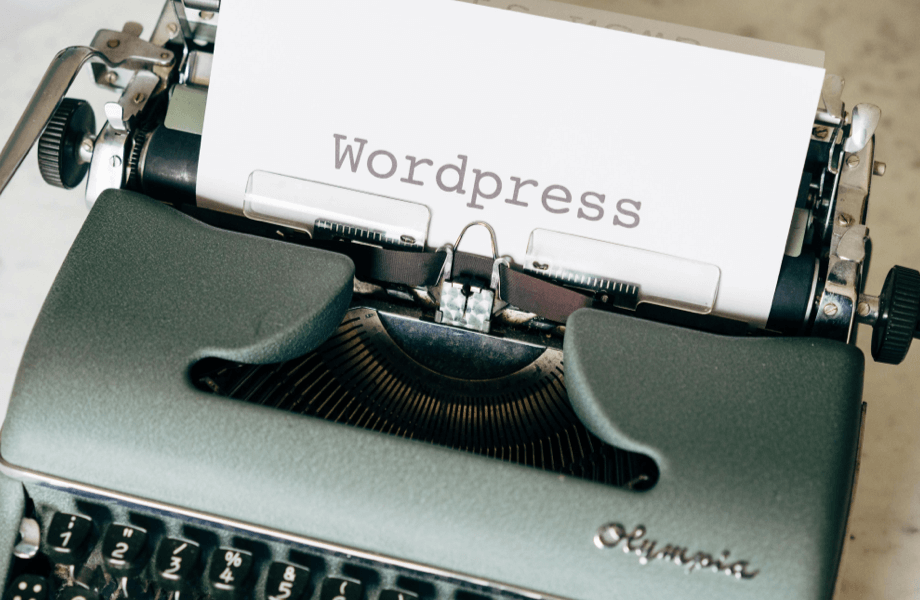
Why Website Speed Matters?
Studies by Google show that a one-second delay in mobile page load can lead to a 7% drop in conversions. Another study indicates that visitors expect a website to load in 2 seconds or less. Here’s why website speed is so important.
Improved User Experience
Fast loading times keep visitors happy and engaged. No one enjoys waiting for a website to load, especially on mobile devices. A speedy website creates a positive first impression and encourages visitors to explore further.
Enhanced Search Engine Ranking (SEO)
Google prioritises fast-loading websites in search results. This means a faster website is more likely to appear higher in search engine rankings, leading to increased organic traffic.
Increased Conversions
Faster websites lead to a higher chance of visitors taking desired actions, like making a purchase or contacting you. When your website loads quickly, visitors are more likely to complete their intended actions before they get discouraged and bounce off.
Top Strategies for Speeding Up Your WordPress Website
Choose a Reliable Hosting Provider
Your hosting provider plays a significant role in website speed. Look for a provider with a strong reputation for speed and reliability. Shared hosting plans, while affordable, can be slower due to resource sharing with other websites. Consider managed WordPress hosting plans optimized for WordPress performance. These plans often come with features like automatic updates, security measures, and built-in caching mechanisms.
Our efficient servers are like well-oiled machines. They get the job done swiftly, using less energy in the process. This translates to a reduced environmental footprint, making your high-speed WordPress website a more eco-conscious choice.
Optimise Images
Images are often the largest files on a website and can significantly impact loading times. Here are some tips for optimising images for website speed optimisation.
Compress Images
Tools like TinyPNG or ShortPixel can significantly reduce image file size without sacrificing quality.
Resize Images
Ensure images are the appropriate size for your website layout. There’s no need for a massive billboard-sized image in a small sidebar!
Choose the Right Format
Use JPEG for photos and PNG for graphics with transparency. This ensures optimal image quality and file size for different purposes.
Leverage Caching
Caching essentially stores a static version of your website, allowing visitors to access it faster on subsequent visits. Think of it like having a pre-made meal ready to go – it saves time compared to cooking from scratch every single time. Popular caching plugins for WordPress include WP Super Cache and W3 Total Cache.
Minify Code
Minifying code involves removing unnecessary characters like whitespace and comments from your website’s HTML, CSS, and JavaScript files. This reduces file size and improves loading times. Imagine having a long, rambling instruction manual – minifying code is like condensing it into a concise, easy-to-follow guide.
Many caching plugins can also handle code minification, making it a convenient one-stop solution.
Enable Compression
GZIP compression significantly reduces the size of your website’s files before they are sent to visitors’ browsers. This can dramatically improve loading times. Most hosting providers have GZIP compression enabled by default, but you can double-check your account settings. Think of it like zipping up your files before sending them – it saves space and makes them easier to transmit.
Use a Content Delivery Network (CDN)
A CDN stores copies of your website’s static content (images, CSS, JavaScript) on servers around the world. This allows visitors to access this content from the nearest server, reducing load times for geographically distant visitors. Popular CDN providers include CloudFlare and Amazon CloudFront.
Keep WordPress Core, Themes, and Plugins Updated
Outdated software can contain security vulnerabilities and performance issues. Regularly updating WordPress core, themes, and plugins ensures your website is secure and running at its best for optimal website performance. You have the option to turn on automatic updates. This is a great solution for some but we personally like to update our clients’ WordPress websites ourselves to make sure everything goes smoothly.
Limit Unnecessary Plugins
While plugins offer valuable functionality, they can also slow down your website. Deactivate and delete any plugins you’re not actively using. Choose lightweight plugins and avoid installing too many, as this can lead to plugin bloat.
Clean Up Your Database
Over time, your WordPress database can accumulate unnecessary data like revisions and spam comments. Regularly cleaning up your database can help improve website performance. However, be cautious with database cleaning and ensure you have a backup before performing any actions.
How fast should my WordPress website load?
Ideally, your website should load in under 2 seconds. However, aiming for a load time between 2-3 seconds is still considered acceptable. Many factors can influence website speed, so ongoing monitoring and optimisation are essential
Are there any free tools to optimise my website speed
Yes! Several free tools can help you analyse your website speed and identify areas for improvement. These include:
Google PageSpeed Insights
GTmetrix
Pingdom Website Speed Test
https://www.pingdom.com/solution/website-speed-testing/
These tools provide valuable insights and recommendations to help you optimise your website’s performance. You can then search the web for ways to solve these issues and suggestions.
What is website caching, and how does it help with speed?
Website caching stores a static version of your website’s content on your server. This means that when a visitor returns to your website, their browser can retrieve the cached version instead of downloading all the files again. This significantly reduces loading times for repeat visitors.
I’m not very technical – can I still improve my website speed?
Absolutely! Many of the website speed optimisation techniques mentioned in this article are user-friendly and don’t require extensive technical knowledge. For instance, you can leverage caching plugins, optimise image sizes, and choose a reliable hosting provider – all without needing a programming degree!
What if I need help optimising my WordPress website for speed?
If you’re not comfortable implementing these website speed optimisation techniques yourself, consider seeking help from a WordPress developer or a managed WordPress hosting provider. Many providers offer website optimisation services or have built-in features to help you improve your website’s performance.
By following these tips and utilising the available tools and resources, you can significantly improve your WordPress website’s speed, creating a positive user experience and potentially boosting your website’s ranking in search results.
Has this sparked your interest? Would you like Blunt Notion to design and build your WordPress website? Get in touch today and we can bring you up to speed on how we can craft your online brand.
Did you find this blog post insightful and informative?
If so, please help us spread the word by sharing it with your friends, colleagues, and followers on social media.